Select
Select Element(s)
A right click on the icon calls the context menu. With the Select Elements function, cadwork Brep elements (bar, plate, auxiliary volume, bolt) aswell 3d/3dc files can be selected and linked to Grasshopper.
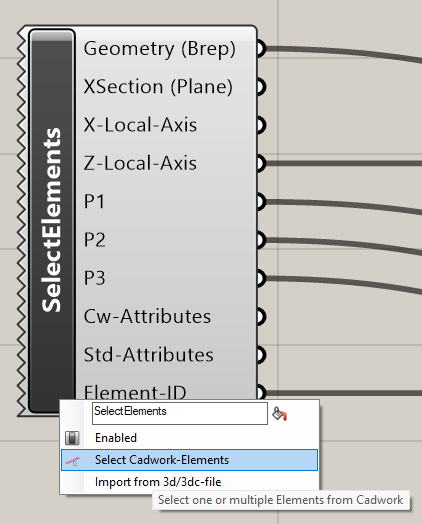
| Input | comment |
|---|---|
| None | Select/add elements via context menu |
| Output | comment |
|---|---|
| Geometry | Geometry (list) |
| XSection | Construction plane |
| X-Local-Axis | X-axis |
| Z-Local-Axis | Z-axis |
| P1 | axis point 1 |
| P2 | axis point 2 |
| P3 | axis point 3 |
| Cw-Attributes | User Attribute |
| Std-Attributes | Standard Attribute |
| Element-ID | Element ID |
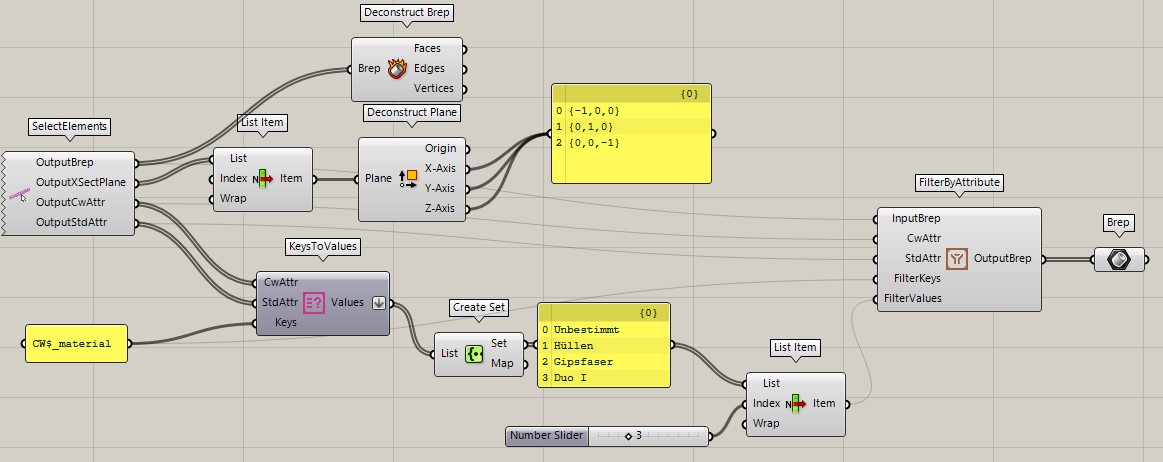
Select Surface(s)
Right-clicking on the icon calls up the context menu. With the Select Elements function, surfaces can be selected and linked to Grasshopper.
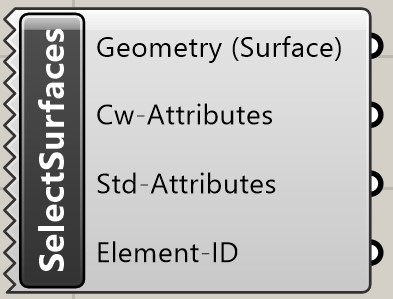
| Input | comment |
|---|---|
| None | Select/add elements via context menu |
| Output | comment |
|---|---|
| Geometry | Geometry (list) |
| Cw-Attributes | User Attribute |
| Std-Attributes | Standard Attribute |
| Element-ID | Element ID |
Select Line(s)
Right-clicking on the icon calls up the context menu. With the Select Elements function, lines can be selected and linked to Grasshopper.
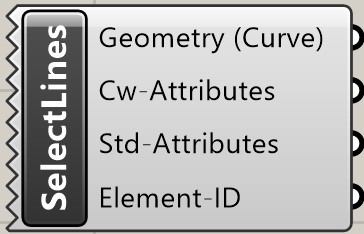
| Input | comment |
|---|---|
| None | Select/add elements via context menu |
| Output | comment |
|---|---|
| Geometry | Geometry (list) |
| Cw-Attributes | User Attribute |
| Std-Attributes | Standard Attribute |
| Element-ID | Element ID |
Select Node(s)
Right-clicking on the icon calls up the context menu. With the Select Elements function, nodes can be selected and linked to Grasshopper.
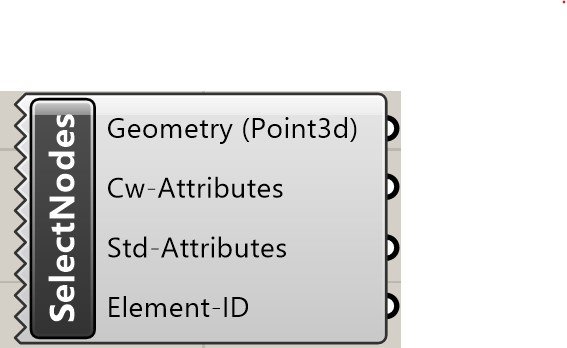
| Input | comment |
|---|---|
| None | Select/add elements via context menu |
| Output | comment |
|---|---|
| Geometry | Geometry (list) |
| Cw-Attributes | User Attribute |
| Std-Attributes | Standard Attribute |
| Element-ID | Element ID |